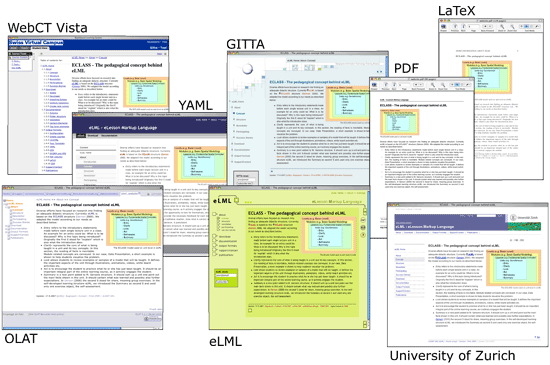Output Formats: Transforming your XML file into various formats
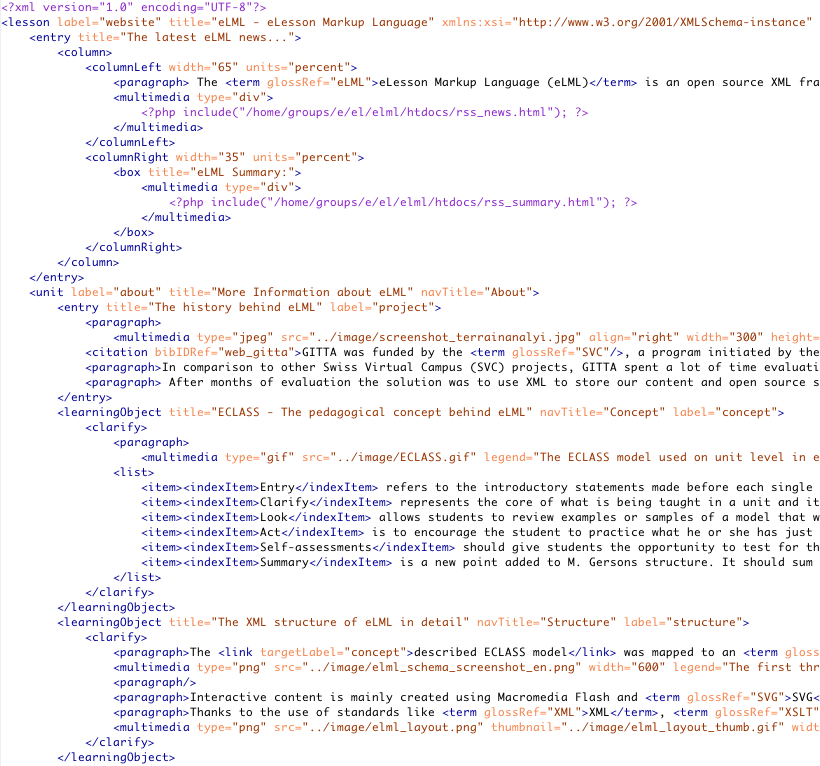 XML view of an eLML lesson (click to enlarge)
So you downloaded and installed eLML, created a new lesson, read everything about the eLML schema and how to validate a lesson. Your lesson in eclipse probably looks similar to the eclipse screenshot (click on image for larger view) of the eLML website - this website was also created using eLML - and now you wonder: What can I do with that XML file? Which formats can I transform it to? Was the effort of separating content from design really worth it? The answer is of course YES and this chapter will show you how to transform your XML file into different formats. Please check back regularly because we are updating our transformation scenarios constantly.
XML view of an eLML lesson (click to enlarge)
So you downloaded and installed eLML, created a new lesson, read everything about the eLML schema and how to validate a lesson. Your lesson in eclipse probably looks similar to the eclipse screenshot (click on image for larger view) of the eLML website - this website was also created using eLML - and now you wonder: What can I do with that XML file? Which formats can I transform it to? Was the effort of separating content from design really worth it? The answer is of course YES and this chapter will show you how to transform your XML file into different formats. Please check back regularly because we are updating our transformation scenarios constantly.
Here is the up-to-date list of formats eLML lessons can be transformed into: